by: Kaleb Brown
As if Facebook didn’t have enough drama last week following the testimony from the whistleblower and the outage affecting all of its sites on October 4th, privacy research company Privacy Affairs found personal data from more than 1.5 billion Facebook users for sale on a hacker forum.
According to the Statista Research Department, Facebook has roughly 2.89 billion monthly active users as of the second quarter of 2021, confirming that Facebook is the biggest social network worldwide. 1.5 billion users’ personal data was found for sale on a hacker forum. The problem is that most people simply don’t care. In a world where data breaches are becoming more common, most users don’t seem to care that their information is available for sale online.
It’s no secret that Facebook already tracks most of what we do online (even through its other platforms Instagram and WhatsApp). It has so much information about us that some even believe it’s using the microphone in your smartphone to eavesdrop because the ads recommended seem so personal. If you don’t believe in abandoning the platform all together, you can at least make your data as private as possible.
Facebook offers a tool called “Privacy Checkup” that’s pretty simple to use. Unfortunately though, the Privacy Checkup tool skips over some important advertising changes that you should be aware of.
To go to the “Privacy Checkup, click the “Settings & Privacy” option under your profile on the upper right hand corner. From there, select the “Privacy Checkup” tool.
It lists a few options:
- Who can see what you share
- How to keep your account secure
- How people can find you on Facebook
- Your data settings on Facebook
- Your ad preferences on Facebook
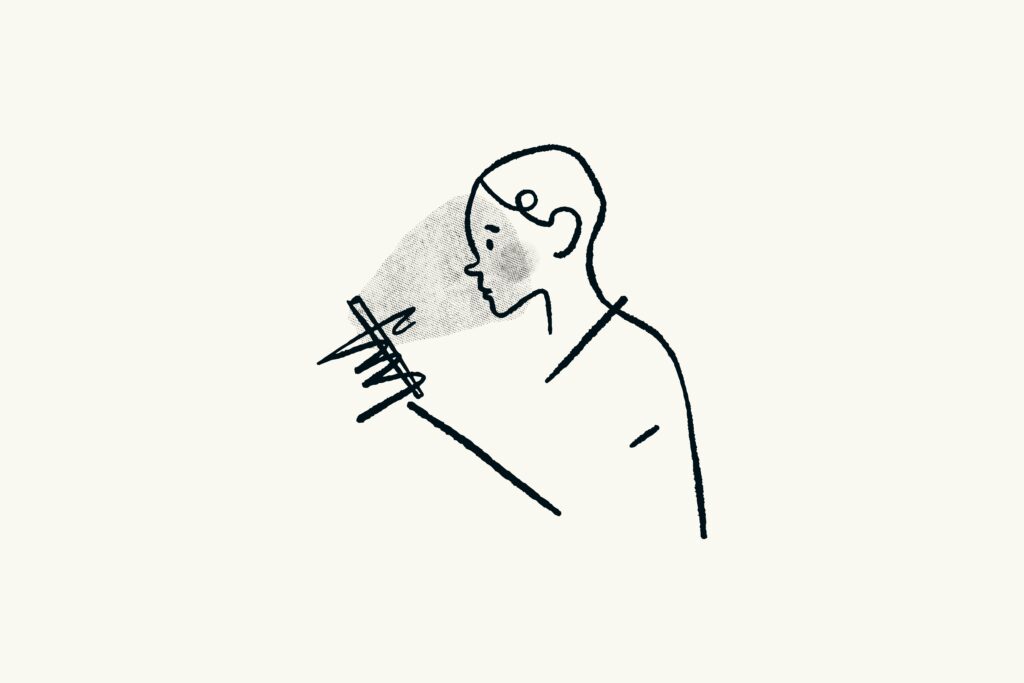
Take some time to go through each of these sections to secure your privacy. Although there is an option listed to go through your ad preferences on Facebook, this isn’t the section where you can change what data advertisers are collecting from you.
Since Facebook doesn’t charge its users for the platform, they make money off of them through data. This data includes what other sites they’ve visited, what other apps the user has used, and what products the user has bought in the real world.
To change this setting, go to Settings & Privacy -> Settings -> Ads -> Ad Settings -> “Data about your activity from partners”. If you don’t want advertisers to collect this data to recommend personalized ads, I suggest turning this off for both Facebook and Instagram.
You’ll also notice other options such as:
- “Categories used to reach you” (This means that an advertiser can indicate that their ad should be shown to people who have certain information on their profile such as employer, job title, education, and relationship status)
- “Audience-based advertising” (Advertisers can choose to show their ads to certain audiences. You may see theses ads because an advertiser has included you in an audience based on your information of off-Facebook activity such as Hulu, Disney Plus, Sam’s Club, etc)
- “Ads shown off of Facebook” (This shows you ads off of Facebook Company Products, such as on non-Facebook websites and apps that use their advertising services)
- “Social Interactions” (This includes your social interactions alongside ads that your friends can see. Example: if you like a page that was recently linked to an advertisement you saw, a friend will see a similar advertisement from the same company and see that you liked the company’s page)
This is just a drop in the bucket when managing your privacy on the social media platform.
For more information on managing your privacy, you can visit the following links:
- https://www.washingtonpost.com/technology/2021/09/23/facebook-privacy-settings/
- https://www.lifewire.com/steps-to-make-facebook-private-2654416
- https://www.consumerreports.org/privacy/facebook-privacy-settings-a1775535782/
Call us or email us today to see how we can help!
Make Our IT Department your IT Department!
662-686-9009 | support@ouritdepartment.net
First Photo by Timothy Hales Bennett on Unsplash


